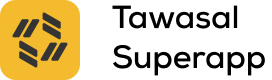check our Documentation 👉 platform.tawasal.ae
This library provides a set of functions to create mini-apps within the Tawasal SuperApp environment. It leverages various methods to interact with the Tawasal platform, including user interactions, device features, and app-specific functionalities.
Installation
npm i @tawasal/webUsage
Haptic Feedback
haptic(pressure: "light" | "medium" | "heavy" | "soft" | "rigid")
Triggers haptic feedback with the specified pressure (haptic should be enabled on user side).
import { haptic } from "@tawasal/web";
for (const button of Array.from(document.getElementsByTagName("button"))) {
button.onclick = () => haptic()
}Navigation
open(destination: Destination)
Opens a specified destination within the Tawasal SuperApp (include the haptic for user experience).
closeApp()
Closes the mini-app.
openApp(url: url, tag?: string)
Opens a mini app by url, should be allowed by policy If you send specific tag, will use window of specific tag, instead of openning new window if there is diff in pathname/search params
openUrl(url: string)
Opens a url in browser
User Interactions
openChat(userNickname: string)
Opens a chat with the specified user.
import { openChat } from "@tawasal/web";
openChat("@Aibot") // force user to visit MellowselectContacts(title: string): Promise<Contact[]>
Prompts the user to select contacts with a specified title for the selection dialog.
import { selectContacts } from "@tawasal/web";
selectContacts("title, to make users understand why they need to give contacts").then((value) => {
if (value.length > 0) {
addToStorage(value)
}
});Social
share({ text: string, url: string, imgUrl?: string })
Shares specified messages via the Tawasal SuperApp.
import { share } from "@tawasal/web";
share({
text: `lets visit ${club.name} tonight!`,
url: club.url,
imgUrl: club.photo.src
})QR Code
showScanQR(): Promise<string>
Shows the QR code scanner.
closeScanQR()
Closes the QR code scanner.
Helpers
checkIfImplemented(method: Method)
Checks if a method is implemented in the Tawasal SuperApp environment. It can help with the newest hooks, to check if user version supports it.
import { checkIfImplemented } from "@tawasal/web";
if (checkIfImplemented("selectContacts")) {
// do select contacts
} else {
// ask users to update app or provide alternative flow
}getAvatar( photoId: string, photoAccessHash: string, id: number)
This method helps you receive avatars via API
import { selectContacts, getAvatar } from "@tawasal/web";
selectContacts("title").then((selectedUsers) => {
if (selectedUsers[0]) {
getAvatar(
selectedUsers[0].userId,
selectedUsers[0].photoid,
selectedUsers[0].photoaccesshash
)
}
});you can also specify if you are searching channel avatar, and specific root url, for custom domain
getAvatar(
channelId,
photoid,
photoaccesshash,
"channel",
"example.com"
)Fixes for compabilty
Next.js
error: ESM packages need to be imported
add esm support to your next.js config
experimental: {
esmExternals: "loose"
}License
Distributed under the MIT License. See LICENSE for more information.